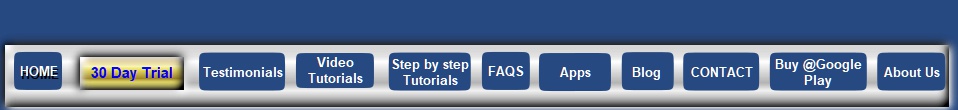|
|
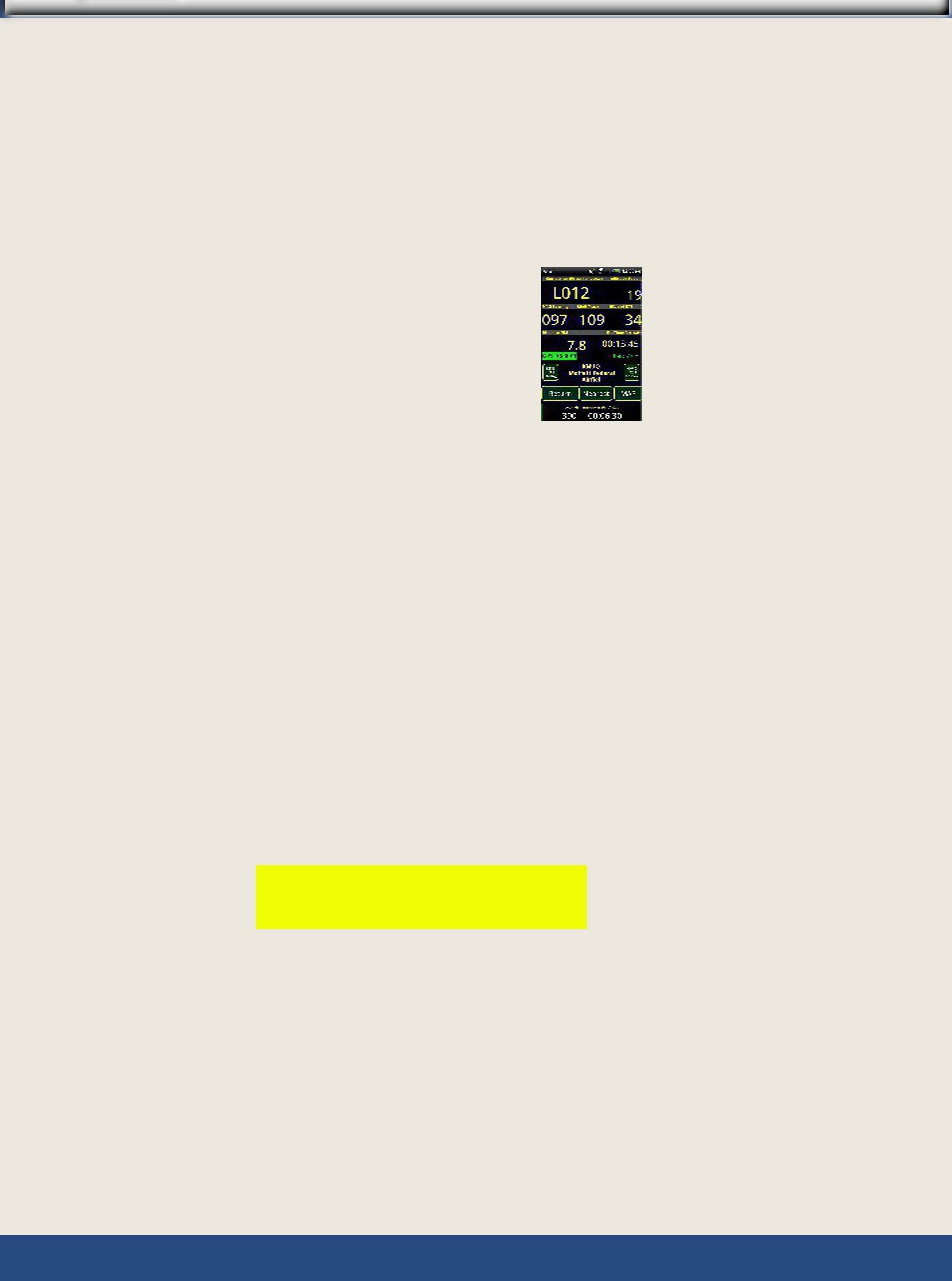


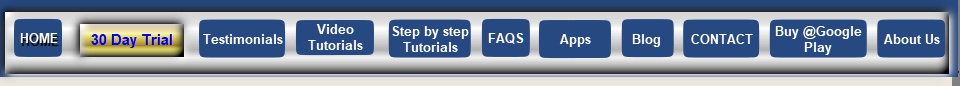

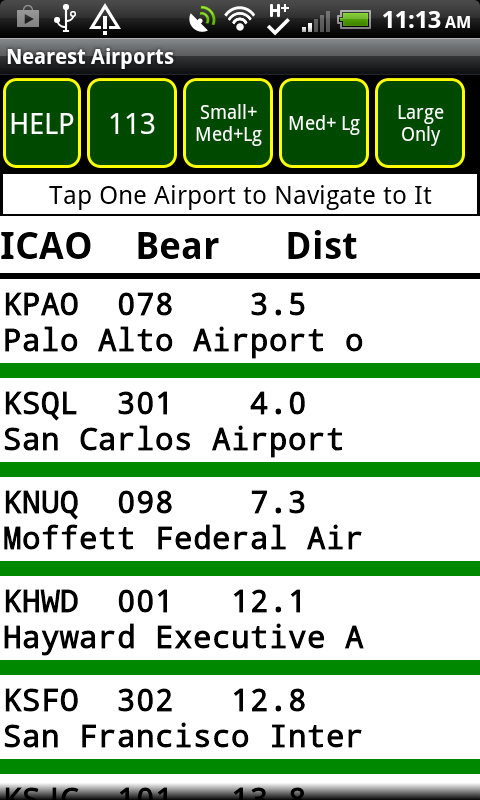
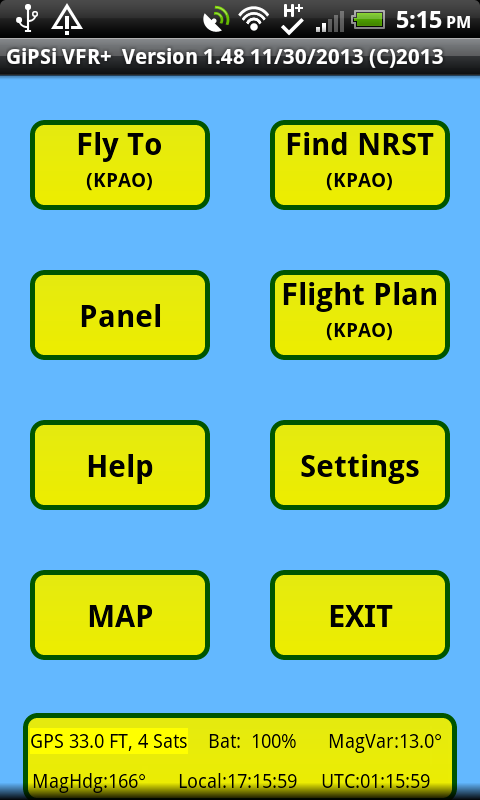

GiPSi Navigation APPS-FAQs
Can you store a flight plan on the device or your desktop?
Yes. You can store up to 200 waypoints and alter the sequence easily. You can also export it. The easiest way is to export it to a any cloud service like Google Drive, or Box. Then edit the in Excel or a text editor. Save it to the cloud and import it by clicking on it on your device. You may also email it to your desktop or another device
How many key presses does it take to start navigating to your destination??(2)
Yes. You can store up to 200 waypoints and alter the sequence easily. You can also export it. The easiest way is to export it to a any cloud service like Google Drive, or Box. Then edit the in Excel or a text editor. Save it to the cloud and import it by clicking on it on your device. You may also email it to your desktop or another device
How many key presses does it take to start navigating to your destination??(2)
The Navigate Screen will show and will update
as you fly. (FLY)
Press anyone of 100 airports
shown. (2nd)
Start the App - Press
Update Nearest (1st)
Update Nearest (1st)
When I get a new phone do I have to buy the app again?
No. Just start your new phone, log into your google account and go to google play. Google keeps your
purchase stored based on your google account More information here: https://support.google.com/googleplay/answer/113410?hl=en
Why does the navigate screen have a black background?
The less color and light on the screen the longer the battery lasts and the display is usually the biggest power consumer in a phone or tab device. Once in the air we want it to last for as many hours as possible.
No. Just start your new phone, log into your google account and go to google play. Google keeps your
purchase stored based on your google account More information here: https://support.google.com/googleplay/answer/113410?hl=en
Why does the navigate screen have a black background?
The less color and light on the screen the longer the battery lasts and the display is usually the biggest power consumer in a phone or tab device. Once in the air we want it to last for as many hours as possible.
Can I find an airport when I do not know the ICAO code.
Sure. 3 ways. One type some words from the description of the aiport into the search box in the Flight Plan Screen. The App will look for that word or phrases in any airport description and show you a list of found airports. Two, you can use an geographic reference like a mail code, city name, point of interest name (Like Eiffle Tower, or San Francisco Airport) and push the POI look up. Third, you can vidw the map and scroll the the airport (or point of interest) and Long Press it and the Map Screen will store the LAT/LON for you.
Sure. 3 ways. One type some words from the description of the aiport into the search box in the Flight Plan Screen. The App will look for that word or phrases in any airport description and show you a list of found airports. Two, you can use an geographic reference like a mail code, city name, point of interest name (Like Eiffle Tower, or San Francisco Airport) and push the POI look up. Third, you can vidw the map and scroll the the airport (or point of interest) and Long Press it and the Map Screen will store the LAT/LON for you.
Copyright 2015 GiPSi Navigation
Williamsburg, VA 23188
(650) 323-0148
info@gipsinavigation.com
(C) 2015
Williamsburg, VA 23188
(650) 323-0148
info@gipsinavigation.com
(C) 2015